
이전 글에서 ArkOS에서의 스타듀 밸리의 구동을 알아보았는데... 마인크래프트의 구동은 PSP용으로 포팅된 마인크래프트를 PortMaster로 다시 구동하는 방식입니다.
https://s.click.aliexpress.com/e/_oo5jcy0
US $2.61 | EDUP 150Mbps 미니 와이파이 어댑터, USB 2.0 블루투스 4.0 와이파이 무선 네트워크 카드, 2.4G
US $2.61 | EDUP 150Mbps 미니 와이파이 어댑터, USB 2.0 블루투스 4.0 와이파이 무선 네트워크 카드, 2.4G 안정적인 신호 어댑터, PC 데스크탑 노트북용
star.aliexpress.com
역시나 PortMaster 설치를 위해 WIFI 동굴이 필요하며 본문의 설치 방법에 대한 원문은 아래의 바로가기에서 확인할 수 있습니다.
Guide: Minecraft on the RG351P – Retro Game Corps
Guide: Minecraft on the RG351P
Last updated: 04AUG2022 (see Changelog for details) I’ve had a couple people ask me about playing Minecraft on the RG351P, and honestly, until the other day, I didn’t think it was possi…
retrogamecorps.com
First things first
To get Minecraft running on the RG351P, we’re going to use Minecraft PSP Edition. This unofficial game started as a homebrew version of Minecraft called LAMECRAFT back in 2011, but was later forked into Minecraft PSP, and has changed hands several times over the past ten years.
In terms of its legal use, I had a hard time pinpointing anything concrete. It appears that this game was created from scratch as homebrew, but has been modified over the years to look similar to the actual Minecraft. Its source code is available and distributed under the GNU General Public License v2.0 on GitHub, which leads me to think that this software is open source and there is no copyright infringement. Looked at from another angle, a more robust version of Minecraft Classic is freely available directly from its creator, so I don’t think this pared down version of Minecraft is creating any market harm.
You won’t need any specialized equipment to run this install, just an SD card reader, and an OTG adapter and WiFi dongle if you’re on the stock firmware. You can grab all of this in my Buyer’s Guide.
뭐 대충 저작권 문제는 없어 보이며, 시장의 수익 구조에 해를 끼칠 일은 없어 보인다는 내용이 보입니다.
R36S : ArkOS에 Stardew Valley를 설치하는 방법 ft PortMaster, WIFI 동글 필요 (tistory.com)
R36S : ArkOS에 Stardew Valley를 설치하는 방법 ft PortMaster, WIFI 동글 필요
R36S는 ArkOS로 구동되는데 ArkOS Wiki를 보면 PortMaster를 지원하는 것을 알 수 있습니다. ArkOS Emulators and Ports information · christianhaitian/arkos Wiki · GitHub ArkOS Emulators and Ports informationAnother rockchip Operating S
tokis.tistory.com
기존 글을 참고하여 와이파이에 접속하여 포트마스터를 설치해 줍니다.
Minecraft PSP
Minecraft PSP is a LameCraft Mod based on s4inexCraft 1.2 with working survival, crafting, mobs and many other things, created by Woolio. It also has an added feature that that allows you to convert maps from the PC version to play on this homebrew.
www.gamebrew.org
PSP용으로 포크 된 마인크래프트를 내려받기 위해 위의 바로가기를 방문해 줍니다.

위의 바로가기에서 '2.0.1 & 2.0_Fat Download'를 눌러 PSP용 마인크래프트 파일을 내려받습니다.

기기의 게임용 롬파일이 들어있는 SD 카드를 PC에 삽입한 후 'PORTS" 폴더 하위에 'minecraft' 폴더를 생성해 줍니다.

생성한 폴더에 위에서 내려받은 압축 파일 내의 'Minecraft_PSP_2.0.1.zip' 파일을 압축해제한 후 나오는 모든 파일과 폴더를 복사해 줍니다.

상위 폴더인 PORTS 폴더에 'Minecraft.sh' 파일을 생성해 준 후 메모장으로 편집을 실행하여 아래의 코드를 붙여 넣고 저장해 줍니다.
/usr/local/bin/retroarch -L /home/ark/.config/retroarch/cores/ppsspp_libretro.so /roms/ports/minecraft/EBOOT.PBP

이후 SD카드를 분리하여 게임기에 삽입해 준 후 기기에 전원을 넣고 에뮬레이터 목록에서 PORTS로 들어가 보면 위와 같이 Minecraft가 생겼음이 확인됩니다.

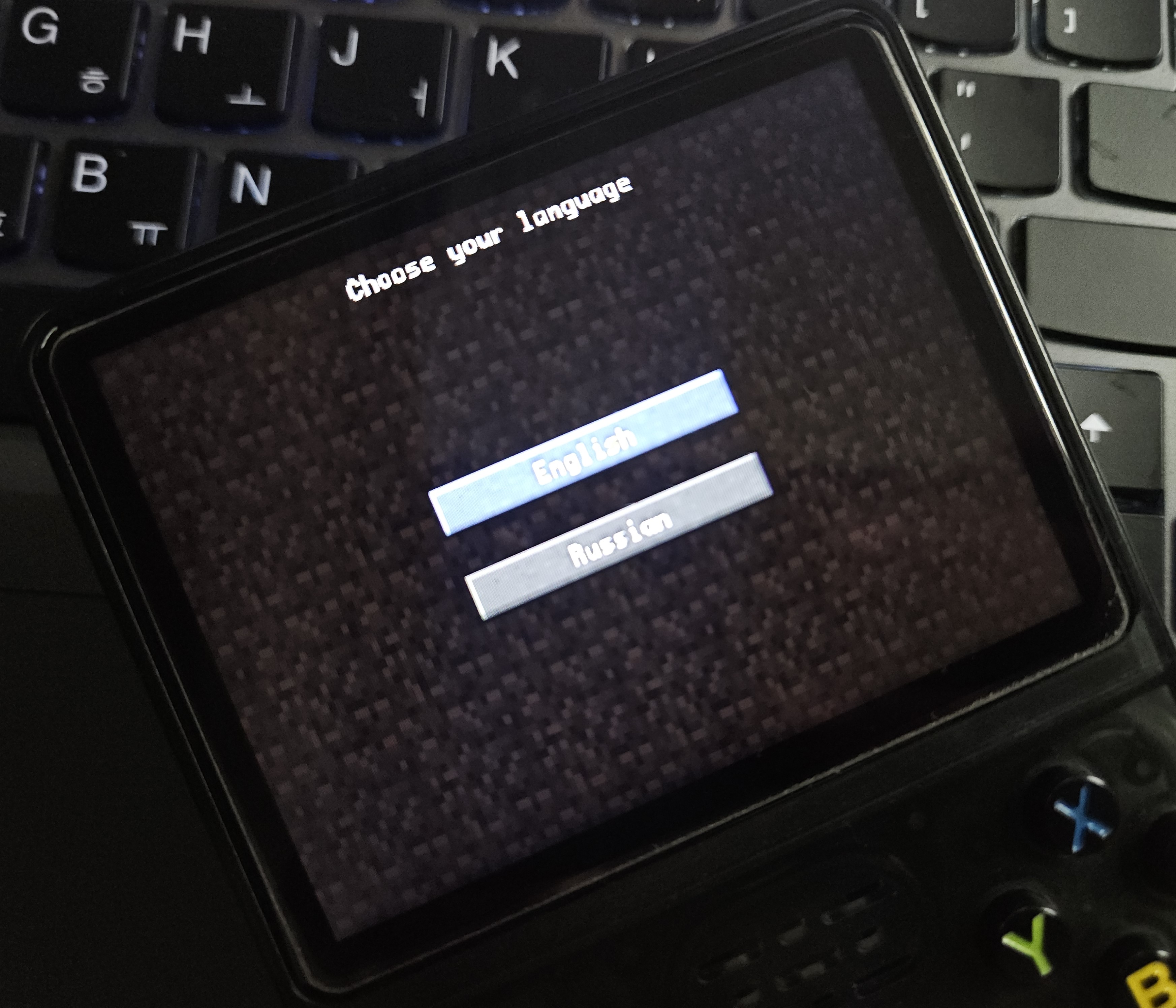

실제 구동을 해보면 대충 잘 구동이 되는 것을 확인할 수 있으며, 아쉽게도 한글은 지원하지 않습니다.


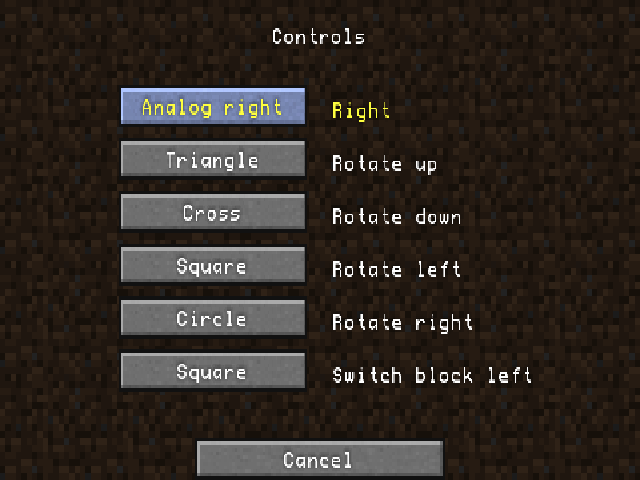
아쉬운 점은 하나 더 있는데... PSP용 마인크래프트인지라 기본 키 설정에 PSP에는 없었던 오른쪽 아날로그 키를 할당할 방법은 없습니다.
이는 RetroArch 설정에서 키를 변경해 주는 것으로 대충 대응은 가능하겠습니다.
/usr/local/bin/retroarch -L
/home/ark/.config/retroarch/cores/ppsspp_libretro.so
/roms/ports/minecraft/EBOOT.PBP이 방법은 포트마스터가 구동이 가능한 기기라면 당연히 돌아갈 수밖에 없는 것인데... 위의 'Minecraft.sh' 파일 작성에 사용한 코드를 줄 바꿈을 해보자면 위와 같습니다.
먼저 '/usr/local/bin/retroarch' 파일이 존재하여야 하고, 레트로아크의 'ppsspp_libretro.so' 코어로 구동이 되는 것을 알 수 있습니다.
마지막으로 R36S 같은 기기에서 SD2로 게임을 구동한다면 '/roms/ports/minecraft/EBOOT.PBP' 경로의 'roms'도 'roms2'로 변경해야 할 것을 알 수 있겠습니다.
PortMaster를 지원함에도 정상적으로 구동되지 않는다면 경로의 문제이거나 상술한 ' ppsspp_libretro.so' 코어가 없는 것일 확률이 높겠습니다.
RetroArch의 이해 - 1부. 코어 다운로드 및 롬 파일 추가 그리고 게임 구동 (tistory.com)
RetroArch의 이해 - 1부. 코어 다운로드 및 롬 파일 추가 그리고 게임 구동
레트로아크는 여러 기기에서 사용이 가능한 통합 고전게임 에뮬레이터입니다. 설정이 살짝 번거로우나 잘만 쓴다면 꽤 편하게 사용할 수 있습니다. 이에 관련 글을 게시해 봅니다. https://www.retro
tokis.tistory.com
코어 파일의 다운로드는 기존에 작성된 위의 글을 참고하시기 바랍니다.
이전의 글에서 GTA도 구동이 가능하다고 안내를 하였는데, R36S는 PSP용 GTA를 쾌적하게 구동할 성능은 아닙니다.
그런데 이번의 마인크래프트도 그렇고 포트마스터를 이용하여 구동하면 저사양 기기에서도 아주 쾌적하게 게임을 즐길 수 있어 PSP용 에뮬레이터를 이용하여 직접 구동하는 것보다 낫은 경우도 있겠습니다.
https://s.click.aliexpress.com/e/_oCaDgWh
₩140,200 | BOYHOM 레트로 핸드헬드 비디오 게임 콘솔, 리눅스 시스템, 3.5 인치 IPS 스크린, R35s 프로
₩140,200 | BOYHOM 레트로 핸드헬드 비디오 게임 콘솔, 리눅스 시스템, 3.5 인치 IPS 스크린, R35s 프로 휴대용 포켓 비디오 플레이어, 64GB 게임, R36S
star.aliexpress.com